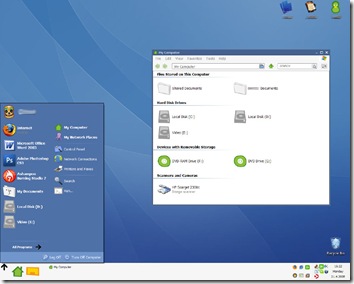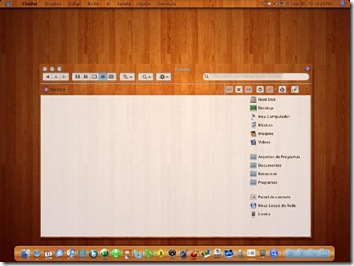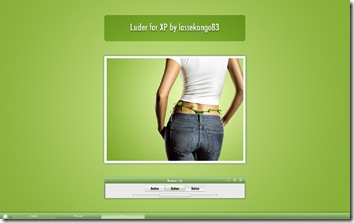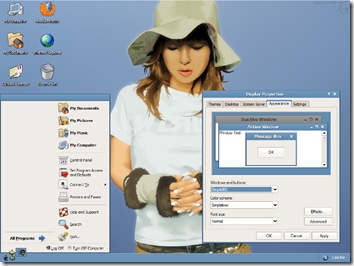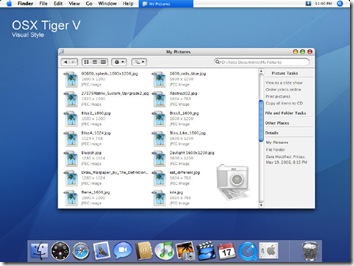Windows 7 ROG (Republik Of Gamer) [x64/x32 bit] [IDWS]
Windows 7 ROG (Republik Of Gamer) [x64/x32 bit]
|Indowebster| |Mediafire| |Sharebeast|
Version: Windows 7 Ultimate SP1 x86 | x64
Developer: MICROSOFT & [Varius] [SPA]
Language: Russian + English
Tablet: (after installation on drive C)
Size: 3.87 GB
==============================================================
OS Information :
==============================================================
This assembly is installed with a DVD drive or USB-drive.
1.Zapis to USB using the utility of Windows 7 RTM USBDVD Download Tool.
2.Zapis on a USB-disk using the command line (utility diskpart):
= Total Commander 6.5 - File Manager
= Bootice-manipulation tool for boot sectors ...
= Standard x86 system recovery environment
= Gimagex v.2.014 en - Graphical user interface (GUI) for ImageX.
= Set screen resolution to start the download
= Active @ Password Changer en - Программма allows you to reset the administrator password
= AntiWinLocker 3.3 - a means to combat extortion SMS
= AVZ 4.37 - Anti-Zaitsev. Very useful for removing rootkits
= Universal Virus Sniffer 3.72 + - Designed to combat unknown viruses and not only
= Acronis ® True Image ™ Home 2011 Plus Pack - Backup and Restore
= Acronis ® Disk Director ™ 11 Home - Working with sections of the HDD
= Acronis ® Recovery Expert - Provides complete protection of your data, allowing you to recover deleted or lost partitions
*
Take the USB-drive (and can be another medium such as SD-cards) not
less than 8GB, connecting to the USB-port, ready to sacrifice all the
information contained therein
* Run the command prompt CMD.EXE from administrator
* Run the management utility diskpart, wait prompt DISKPART>
*
Execute the command list disk, displays a list of all drives (not
partitions!) PC. We are looking for among them our drive USB, in this
example, Disk 1
* Execute the command select disk # (where # - is the number of our
USB-drive, resulting in the previous command). In our case - select disk
1. This command tells diskpart, that all further operations will be
conducted for this disk
* Execute the command clean (goodbye data and partitions on selected disk)
* Execute the command create partition primary - to create a new partition on the disk
* Execute the command select partition 1 - Select the partition, as further objects to manipulate
* Active - do your partition active
* Format fs = NTFS - format the partition to NTFS
* Assign - activate the connection of the device, receiving letters for
the newly created partitions (if enabled the autostart option - pops up a
window, as if you just hooked up the USB-drive)
* Exit - exit diskpart at the command line.
USB-drive is ready for further manipulation
Step 2:
And now attention. Take your existing copy of Windows 7, say, a DVD-ROM drive installed in H:
At the command prompt (not in diskpart!!!) Sleduyushie perform the command:
* H:
* Cd \ boot - go to the directory boot distro
* Execute the command bootsect / nt60 J: - where J: - letter received
just prepared USB-drive. This command replaces the disk J: boot files on
the ones you want to download Windows 7
* One point - bit depth and the base OS distribution of Windows 7 should be the same
Step 3:
Copy the contents of the installation disk with Windows on a flash drive
To do this, simply enter this command that will copy the
Content from the Windows DVD to a brand new, just formatted
High-Speed Flash Drive:
* Xcopy H: *.* / s / e / f J:
* In my case it was so: xcopy H: *.* / s / e / f J:
* H:-This drive, J:-This is a Flash Drive
Step 4:
* Load the appropriate PC with the received USB-drive, install it with Windows 7.
Topics
Fixed bug the Start menu
Icons
Critical Update for January 15, 2012
Mozilla Firefox 9.0.1
Winrar 4.10
Unlocker1.9.1
Rainmeter
UltraIso 9.5.2.2836
Adobe Flash Plaer 11.1.102.55
-UAC
-Defender
-Windows Firewall
-Hibernation
-PCA
Message 'The disk little space'
-Debugger to speed up
Message and sending the MS error
Remote Registry Service
The automatic update
-Automatic restart your computer when BSOD
+ Become the owner and ask the full access to the object (RMB + Shift)
+ Copy to ... (RMB + Shift)
+ Move to ... (RMB + Shift)
+ Open in Notepad
+ Programs and Features
+ Device Manager
+ Registry Editor
+ Flip3D
+ Services
* Parameters prefetchera to reduce memory consumption and disk space
* Increase the priority of interrupts IRQ8 to speed up
* Speed up the Start menu
* Enable Word Wrap in Notepad
* Increased speed of the mouse pointer
* Speed up shutdown
* Do not grouping similar applications in the taskbar
* Sort the Start menu and Favorites in alphabetical order
* Optimize the work of memory and cache
Multiboot Disc
At the heart of multiboot is Reanimator v01.01.2012
* Processor: 1.5 GHz
* RAM: 1GB or higher
* Disk space: 12 GB
* Video: DirectX 9 support and 128MB of memory (for the theme Aero)
* 2GB of RAM when used with Windows Virtual PC
CRC32: 1A8E4825
MD5: F9A12D03761BFA46DBCB26DF2BD9752F
SHA-1: BC48605C05F333AB57D5E890D8A544EBAF47F101
==============================================================
PREVIEW WINDOWS
==============================================================
==============================================================
DOWNLOAD
==============================================================
|INDOWEBSTER|
Password : dinasty
CARA INSTALL
===================================
HAPUS .ZIP DI BELAKANG NAMA FILE
ROG-Sp1-64_2.iso.001.zip
MENJADI
ROG-Sp1-64_2.iso.001
RENAME SEMUA FILE DARI PART 1 SAMPAI PART 14
DAN JOIN PAKAI HJSPLIT JIKA BELUM TAU BACA ARTIKEL SAYA CARA MENGGABUNGKAN FILE 001,002,003